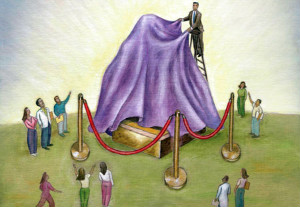 Live Intentionally has been totally redesigned and I couldn’t be more excited!
Live Intentionally has been totally redesigned and I couldn’t be more excited!
I was never very happy with the previous design and its gray text with dark gray links on a white background. As I went through the 31 Days to Build a Better Blog project in May and June I got a bunch of new ideas for improvements. But even more importantly, I gained a lot of clarity as to what I want Live Intentionally to be about, how I want it to look, and how I want it to function.
So, here’s what I changed and why. Maybe it will give you some ideas for your own blog.
The header – As much as I liked all the pictures at the top of the old design, I think they made the site seem busy. Plus some people came away with the first impression that I probably blogged mostly about myself and my family. I wanted the new design to be simpler, cleaner, a little more professional looking. I also like the burnt orange because it’s unique and stands out. The next step will be to replace the “Live Intentionally – You matter. Live like it.” text with an original logo.
Latest tweet – Previously, when a person visited my blog. The action step I wanted them to take was to subscribe to the RSS feed. But I believe Twitter has surpassed RSS feed readers in popularity (I’ll have to research that to be sure), and I can engage with people much better through Twitter. So, Twitter is now a priority over RSS, and putting my latest tweet in the header makes that prominent.
Category bar – The new category navigation bar just below the header gives let’s people know the topics discussed here in less than 5 seconds. The fact that real estate there is limited forced me to reorganize the categories and make use of sub-categories. I still have some reorganizing to do, but it’s a start.
Dynamic Content Generator (aka Featured Articles) – I think this may be the coolest addition to Live Intentionally. I previously had a list of Top Posts in the sidebar, but the DGC allows me to feature the posts that have lasting value for readers. The images and motion really draws attention. The DGC is a free WordPress plugin.
Latest posts – Below the DGC in the main part of the homepage, intros to the 10 most recent posts are shown. One of the things I came out of the 31 Days project with was a desire to make my homepage more like a magazine cover. The goal is to get a person to click to a post as quickly as possible. So, it’s more visual, less text, and less page real estate taken up by each post, so a reader can scan through the latest posts more quickly. I still have some work to do to shorten up the exerpts.
Advertising – One of the biggest changes was the addition of ads in the right sidebar. I’m going to do an entire post explaining why I decided to start offering advertising.
Tabs widget – There’s a new widget in the right sidebar that lists the most popular posts, most recent posts, recent comments, and tags. It’s good info to have on the blog and this widget displays it cleanly without taking up a lot of space.
No archive – The old design included an archive in the sidebar which could be used to navigate to a list of posts in a particular past month. The archive was rarely used and always looked cluttered to me. So, bam! Gone! If you want to find an old post, use the search box.
Better post formatting – Without getting too specific, I think the formatting of the full posts is cleaner and more appealing. Though, it looks like there are issues on some posts with resizing images which I need to go back and address.
Big thanks to WooThemes who created this WordPress theme and to Erica Mullenix who pointed me in their direction. And big thanks to Justin Write the “Lead Blog Ninja” at Zoop Media, who customized the theme for me in less than 24 hours.
So, what do you think? Which changes do you like most? What don’t you like? Any changes or additions you think should be made?
Looks great bro!!! Very clean and easier to navigate. Are you going to be adding Intense Debates for commenting? Always alot easier when blogs have that on it to leave comments.
Thanks Scott. I’m considering it. Now that WordPress’s native commenting supports threading (replies to replies) it’s not as compelling to me, but still may do it.
Looks great, Paul!
Wow man – huge improvement! Love the clean design! Makes me want to stay and click around.
Great job!
Cool! I hope you do.
Wow. This looks great! Thanks for the shoutout. Your lead blog ninja is awesome.
Thanks Erica! Justin did a great job, didn’t he?!
My only regret is that I didn’t get the redesign done during the 31 Days project so I could have the whole group review it & give feedback. Oh well.
Did you redesign your blog again? I thought I remember it going from purple to gray during the 31 Days and now it’s a burnt orange kinda like mine.
It’s not a complete redesign. I chose a Digital Farm (from Woo Themes) color scheme, then designed a header to match it. This deep orange must be the 2010 version of 1970s avocado kitchen appliances. ‘Memba those?
Cool. but I can neither confirm nor deny any first hand knowledge of avocado kitchen appliances.
Looks awesome! Clean and organized and I love the Twitter update at the top – I agree that Twitter is more engaging than the RSS feed, at least I like it better.
I’m confused as to what the DGC is.
I redid my blog the other day and it’s still a work in progress so I will check out the 31 Days to Build a Better Blog project. Sounds like you learned a lot from it. Although eventually I will need to actually obtain a domain name to integrate with the website given to me by the school I’ve enrolled in.
Very nice…well thought out!
Thanks Kathy. The DGC is the element on the homepage that slides through the Featured Articles.
Hi Paul,
Saw the change this morning and was positively wow’ed! Clean, clear, professional; love the color. Best features: I like the article slides, twitter updates and topics at top. Love the right panel and area for ads. I visit your blog at nearly every new post ~ a positive impact to the start of my day. Looking fwd to your new logo!
Very nice! Much easier to navigate and I love the clean design.
Hiya Paul, I’m popping in from Erica’s to check out your new design. To be honest, I don’t recall what it looked like before, but as it sits now, it looks fab.
Great tips you passed along…I should really consider a makeover, for a lot of reasons but mostly because my header is a tad busy. I definitely wouldn’t put my tweets up, though, because they’re mostly eye-rollers.
Looking good!
Thanks Christine!
Great look
Hey Paul, congrats on launching the new look. I’m glad I was able to help with the customization and thanks a ton for mentioning me in the post, much appreciated!
2 Things I can’t figure out.
1) What is the name of the Featured Article plugin you are using?
2) How do some people commenting have icons and others don’t?
Hi Scott,
1) Dynamic Content Gallery – http://wordpress.org/extend/plugins/dynamic-content-gallery-plugin/
2) The images next to the comments come from gravatar.com. It takes 2 minutes to sign-up and upload an image that gets assigned to your email address. Then anytime you comment anywhere using that email address that image will be displayed as your avatar.
You’re awesome bro! Kept trying to find the feature gallery and could only find things for the sidebar..
A did find a plugin that you could install that would show people’s Twitter pic when they put their email in. Since most people don’t know about Gravatar
http://www.wpbeginner.com/plugins/how-to-display-twitter-avatars-in-wordpress-comments/